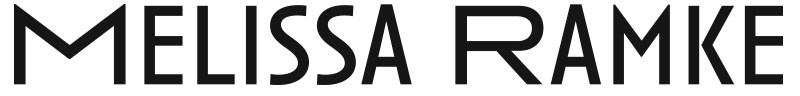Y O U R P O R T A L
Your personal, secure branding file cabinet
Forever searching for your folders, records, receipts, files, etc.? We can relate. And so we’ve created a page just for you on this site that will immediately connect you to whatever project-related item you’re looking for. Think of your portal as a digital file cabinet for your brand.
Your portal will connect you to all the files and assets created during the course of your project. Every time you sign off on a logo, a marketing graphic, or other file we create together, it will be saved to your personal Google Drive folder. The links that connect you to that file will then be stored in your portal. If we have a resource recommendation or other tidbit for you, it will also be saved to your portal.
Your portal is password-protected, which means no one but you (and, if applicable, your team) can access it.
To access your portal...
- Find your company name in the dropdown under “Your Portal” at the top right of this page.
- You will be asked to enter your password. This password will have been given to you when you first signed up with Avenue M Design. (But if you forget it, fear not. Just send me a text/email and I will send it to you.)
- You will see a collection of boxes in your portal. Click on the one that pertains to the asset or resource that you need, and you will see a link that takes you exactly where you need to go.
- If you ever have trouble accessing your portal or any of the links it contains, please send us a text/email and you will assisted asap.
Your branding file cabinet
Forever searching for your business's folders, records, receipts, files, etc.? We can relate. And so we’ve created a page just for you on this site that will immediately connect you to whatever project-related item you’re looking for your portal. Think of it as a digital file cabinet for your brand.
Your portal will connect you to all the files and assets created during the course of your project. Every time you sign off on a logo, a marketing graphic, or other file we create together, it will be saved to your personal Google Drive folder. The links that connect you to that file will be stored in your portal. If we have a resource recommendation or other tidbit for you, it too will be saved to your portal.
Your portal is password-protected, which means no one but you (and, if applicable, your team) can access it.
To access your portal...
Find your company name in the dropdown under 'My Portal’ at the top right of this page.
You will be asked to enter your password. This password will have been given to you when you first signed up with Avenue M Design. (But if you forget it, fear not. Just send me a text/email and I will send it to you)
You will see a collection of boxes in your portal. Click on the one that pertains to the asset or resource that you need, and you will see a link that takes you exactly where you need to go.
If you ever have trouble accessing your portal or any of the links it contains, please send me a text/email and I will immediately rectify the situation.
Your virtual branding file cabinet
Forever searching for your business's folders, records, receipts, files, etc.? I can relate. And so I've created a page just for you on this site that will immediately connect you to whatever project-related item you're looking for - your portal. Think of it as a digital file cabinet for your brand.
Your portal will connect you to all the files and assets created during the course of your project. Every time you sign off on a logo, a marketing graphic, or other file we create together, I will save it to your personal Google Drive folder. The links that connect you that file will be stored in your portal. If I have a resource recommendation or other tidbit for you, I will save it, too, to your portal.
Your portal is password-protected, which means no one but you (and, if applicable, your team) can access it.
To access your portal...
- Find your company name in the dropdown under 'My Portal’ at the top right of this page.
- You will be asked to enter your password. This password will have been given to you when you first signed up with Avenue M Design. (But if you forget it, fear not. Just send me a text/email and I will send it to you)
- You will see a collection of boxes in your portal. Click on the one that pertains to the asset or resource that you need, and you will see a link that takes you exactly where you need to go.
- If you ever have trouble accessing your portal or any of the links it contains, please send me a text/email and I will immediately rectify the situation.